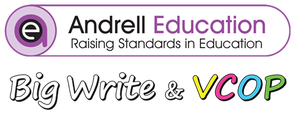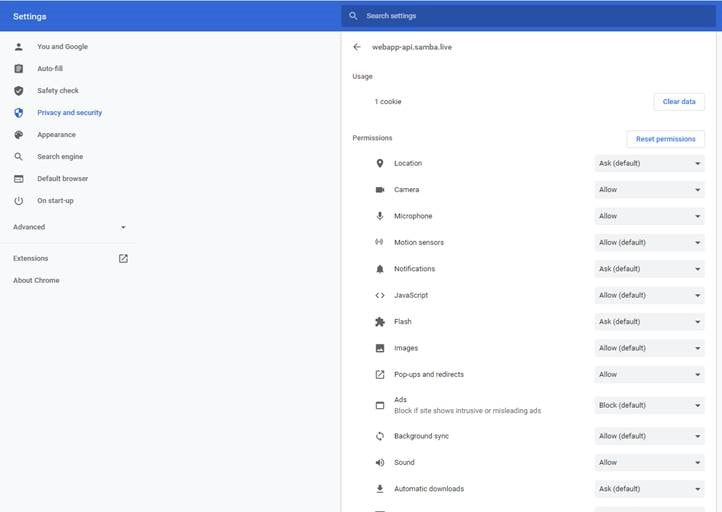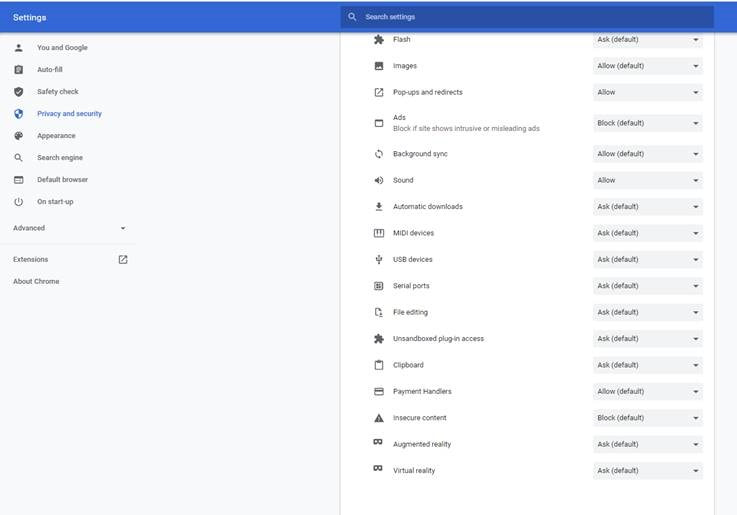Essential System requirements: (These must be completed before the PD)
System requirements and tips to get the most out of the session:
If there multiple teachers attending from your school, please ensure you each register and have your own device for viewing. Like our Face to Face sessions, this is an interactive PD where we will use break out rooms to play games and activites and these are based on one paticipant per device. Sharing the unique link, will also result in particpants being locked out of the session, as only device per link can be used.
Handouts, your Samba session link, instructional videos and your certificate of participation will be sent to the registration email address. As these emails will contain important information for your session, please add [email protected] and [email protected] to your contacts list, so you don't miss anything. Should you be missing information, please contact Samantha at least 3 hours before the session.
- Ensure you have a reliable internet connection for video conferencing. More details >>
- Check your system settings to use Samba Live here.
(This is important to check to make sure you can not only access the session, but can also see and hear us ok. If using the internet at school, you will need to ensure the IT department has allowed access prior to the session. Or you will have to use hotspot off your phone.) - A webcam or camera device - built-in or USB plug-in
- We recommend using an Ipad or larger to ensure you can read the slides. If you are using a Ipad, please use Samba Live via the internet, not the app. It will change the presentation view and slides may be cut off.
- Please use headphones - to make sure you can clearly hear our presenters and can block out distractions. Bluetooth headphone have caused some issues, please try and use plug in headphones.
- Ensure your devices’ microphone is working. You’ll be needing it when we run group activities.
- Tip: Check your link early to make sure there are no server blocks, especially if you are viewing at school.
- Watch the 'How to Use Samba Live- Participant Guide' before the session (bottom of online course page).
If there multiple teachers attending from your school, please ensure you each register and have your own device for viewing. Like our Face to Face sessions, this is an interactive PD where we will use break out rooms to play games and activites and these are based on one paticipant per device. Sharing the unique link, will also result in particpants being locked out of the session, as only device per link can be used.
Handouts, your Samba session link, instructional videos and your certificate of participation will be sent to the registration email address. As these emails will contain important information for your session, please add [email protected] and [email protected] to your contacts list, so you don't miss anything. Should you be missing information, please contact Samantha at least 3 hours before the session.
For School IT Technicians
Example of settings one school implemented to access system.
The only further settings that required checking, were the induvial devices the educators used to log on. Some of these required the browser privacy settings to be adjusted.
Example of Chrome settings: If you are using chrome, in the URL you can type chrome://settings/content/ or click on the green circle with the house in it on the far right to open the menu drop down, then click settings. Other browsers should be in a similar position.
To avoid further issues, you will need to allow Samba (webapp-api.samba.live) to ‘allow’ access to Camera, Microphone, JavaScript, Images, Pop-ups and Redirects, Background Sync and Sound.
Example of Chrome settings: If you are using chrome, in the URL you can type chrome://settings/content/ or click on the green circle with the house in it on the far right to open the menu drop down, then click settings. Other browsers should be in a similar position.
To avoid further issues, you will need to allow Samba (webapp-api.samba.live) to ‘allow’ access to Camera, Microphone, JavaScript, Images, Pop-ups and Redirects, Background Sync and Sound.